- I am looking to remove the Google account from a Samsung Galaxy On5 MetroPCS SM-G550T1. The phone has Marshmallow 6.0.1. The FRP is on download mode. I already tried modem flash but the phone is still asking for the account.
- Unlocking a SAMSUNG Galaxy On5 is a quite simple process. First of all, you should request your device unlock eligibility at UNLOCKLOCKS.COM, Once the unlock request is processed, please follow the steps below.
A free Samsung unlock code generator functions by removing these codes and rendering the Samsung phone free of use regardless of the network provider or the user's location. Depending on the type of Samsung model you are using, different free Samsung unlock code generators are available to choose from.
How to Bypass Googe Verfication in SAMSUNG G5510 Galaxy On5?
How to bypass Google Account protection? How to remove factory reset protection? How to active your phone when you forgot the Google password? How to bypass FRP? How to bypass Google Verifications
This tutorial is an answer to all above-mentioned questions. You can use this method in most of the SAMSUNG smartphones. You can watch the video below or follow the presented steps.
WARNING !
Removing Google Account in phone will erase all of your data.
All described operations you are doing at your own risk.
If want save your data do backup before start.
Battery should be atlest 50% charged before start.
- Let's start by downloading the special application for your PC. You have to download and install RealTerm app by using the link below: https://sourceforge.net/projects/realterm/
- Then connect your smartphone with your computer by using Micro USB Cable.
- Open RealTerm application,
- Then choose Port Tab and input the port for your phone.
- Afterwards click on Send Section.
- Here you should use the appropriate code: at+creg?rn
- You have to input the following command in the first empty bracket.
- Use Send ASCII button to confirm the operation.
- As you may notice our smartphone is dialing the number from the entered command.
- Next, tap End button and choose Create Contact.
- Tap Allow Contacts to access photos, media etc.
- Scroll down to the bottom of the screen and tap Scan Business Card.
- You have to agree to all terms and conditions.
- Tap Search located at the upright corner of the screen.
- By using this searcher look for ES File Explorer.
- Let's download the ES File Explorer App.
- You have to log in Samsung account. It could by any Samsung account.
- Open ES File Explorer and insert Micro SD Card with the FRP Bypass App.
- You can download the FRP Bypass App from here: http://download.hardreset.info/samsung/
- From the following screen select SD Card folder and tap on FRP App.
- Tap Install and when the Install Blocked screen appears in front of you tap Settings.
- From the list in front of enable Unknown Sources.
- Now you can install FRP Bypass App.
- In this step tap Open to launch this app.
- Tap on the More button in upright corner of the device and choose Browser sign-in.
- You have sign in into Google Account. It could any Google Account even new one.
- Then you have to hold down the Power key and choose Restart.
- Afterwards you have to go through all set up process.
- You should see the Account added screen. It means that bypass process has been accomplish successfully and new Google Account had been added to your device.
- To fully delete old Google Account just do hard reset procedure with oem lock option enabled.
- Excellent! Now you can finish initialization process and start using your smartphone.
How to Bypass Googe Verfication in {{brand}} {{model}}?
No ratingArticles
Articles
Related questions:
How to Bypass Googe Verfication in SAMSUNG G5510 Galaxy On5?
Check other SAMSUNG device solutions:
This guide will show you how to unlock Samsung Galaxy On5 for free by IMEI with our unlock code generator tool within the next 5 minutes. Get your Samsung Galaxy On5 unlocked instantly and have the freedom to use your device with any carrier you like.
With over 75,000 unlock codes generated last year only (thats about +200 daily), our unlocker tool is the best solution to get your cell phone unlocked at no cost, no matter which device model, brand or carrier is locked to.
Lets get into it!
When you change your mobile operator but you keep your smartphone, it is first impossible to set up your new SIM card if your phone is locked to your first carrier. The fact is that mobile operators offering time-commitment packages are blocking smartphones to ensure that customers remain their customers.
Unlocking Samsung Galaxy On5 requires a slightly longer process than we imagined. From getting the unlock code and instructions on how to unlock your cell phone, there are a few steps needed to be followed for a successful unlock process. But theres nothing to be worried about, on this guide I will show you our best method to unlock Samsung Galaxy On5 device for free.
Did I just say free? Yeah, and Im saying again just to be clear: you dont have to pay a dime to get your Samsung Galaxy On5 unlocked in no matter time, even that an unlock code for this cell phone model may cost up to $50 USD and even more on some providers such unlockunit, doctorsim or unlockriver, but also depending by your network provider.
Just take a closer look at these prices I found for an Samsung Galaxy On5 unlock code which is locked to AT&T, US, on some providers:
- 1. unlockunit.com $19.99 USD
- 2. unlockriver.com $25.50 USD
- 3. doctorsim.com $25.95 USD
- 4. sim-unlock.net $34.50 USD
Not to mention that all of them have a delivery time up to 10 business days to send you the unlock code and instructions to unlock your Samsung Galaxy On5 and they also may fail, so in this case, you can ask for a refund.
Now let me tell you how you can sim unlock Samsung Galaxy On5 for free with our unlocker tool in just a few minutes. You dont need to download or install any harmful software which may damage your device, but everything will be done online from your PC or mobile device. Just watch the how-to video tutorial on our unlocker tool page to see how easy really is.
Unlock Samsung Galaxy On5 Any Carrier or Country
When you buy an Samsung Galaxy On5 cell phone from AT&T, T-Mobile, Sprint, Vodafone, Orange or any other operator across the world, it may be locked on any of these networks so you cant use it with another carrier (in some cases until contract ends) and even if you ask them to unlock it, I bet their answer will be NO!
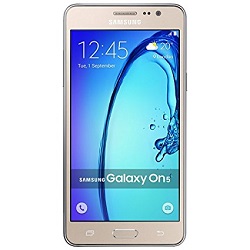
Thats why we created our cell unlocker tool so you can have the freedom to use any sim card of your choice just anytime youd like. Our tool helps you to get your Samsung Galaxy On5 unlocked with any country or network provider. Let me list a few carriers:
1. AT&T, T-mobile, Verizon, Sprint United States
2. O2, Three, EE, Virgin Mobile United Kingdom
3. Vodafone, E-Plus, T-Mobile, O2 Germany
4. Bouygues, Orange, SFR, Virgin Mobile France
5. Movistar, Orange, Vodafone Spain
But thats not all, our unlock code generator can handle all the carriers on any country in the world. I will explain below the entire process on how to unlock Samsung Galaxy On5 and get a better value in case of a sale (we all know that an unlocked Samsung Galaxy On5 gets you a better price).
Samsung Galaxy On5 Unlock Code Free Pc
Just a quick note: once you do a Samsung Galaxy On5 sim unlock you should know it does not void your warranty, contract or effect the plan you currently have with your provider and is absolutely 100% legal. But also you can unlock your cell phone even there are unpaid bills.
Unlock Samsung Galaxy On5 By IMEI (Best Method)
Our unlocker tool helps you generate an unlock code for Samsung Galaxy On5 device based on your cell phones IMEI. Once the unlock code has been successfully generated, you will have some methods available to enter the 8 digits NCK code on your device. Check this article to see how to enter the Samsung Galaxy On5 unlock code.
The best method to on how to unlock Samsung Galaxy On5 is by unlock code, which can be generated based on your cell phones IMEI. There are several unlock methods to which you can choose, but there is no doubt that unlocking by code is by far the most popular. Also, the simplest since you do not need any technical knowledge, cables or special software to do it, not to mention that it only requires a couple of minutes to carry it out.
The other methods including hardware unlocking and software unlocking are just a waste of time and may damage your phone. Our recommendation is to avoid these methods. Stay on Samsung Galaxy On5 IMEI unlock method, also called network unlocking.
Samsung Galaxy On5 Unlock by Software or Hardware Unlocking
Software unlocking is the process when you need to install third-party software on your cell phone which will reconfigure its settings so you can use your device with any carrier. This method will leave a security loophole open and someone may access your cell phone. Even these methods remains a popular solution to free unlock Samsung Galaxy On5, we highly recommend to avoid in using it.
On the other side, the hardware unlocking is even worst. You have to break open your smartphone and mess with the actual physical hardware. Even more, if you dont know how to do it by yourself, you need to pay someone for this task. The prices for this kind of task can go up to $300 and also may damage your phone.
As a conclusion, stay away from these two methods. One of the best and easiest method to get a Samsung Galaxy On5 unlock code is by Network Unlocking or more popular IMEI unlocks. Check these benefits by unlocking Samsung Galaxy On5 by IMEI:
it is a permanent unlock, no needs to relocking again
support blacklisted phones
can be unlocked even with unpaid bills

the official method that even your provider will use
How To Unlock Samsung Galaxy On5 FREE in 3 Easy Steps
Clicking on the button below will get you to the unlocker tool page so you can start the unlocking process. However, there are 3 easy steps to follow, which can also be found on the video tutorial on how to unlock Samsung Galaxy On5 free.
Samsung Galaxy On5 Unlock Code Free Download
Step 1: Submit your IMEI number
On this step, you need to submit your cell phone IMEI number within our application. The best way in finding your unique IMEI is to dial to *#06# and the 15 digits number will show up on your screen device. Some other ways are available in this article. Once you entered the IMEI click on submit.
Step 2: Select Country and Network Provider
Select the country and carrier which your Samsung Galaxy On5 is locked to (e.g T-Mobile, USA). As I said before, our tool can handle almost any country and carrier but if you cant find your network there or dont know which to select, just contact us and well be happy to help you.
Step 3: Generate Unlock Code
Based on your submitted IMEI, country and carrier information, our tool will generate a unique Samsung Galaxy On5 unlock code within the next minutes. More on that, you will get the step by step instructions on how to unlock Samsung Galaxy On5 with generated NCK code.
Samsung Galaxy On5 Network Unlock
On the next page
Clicking on the button below will redirect you to the cell unlocker page. There youll find all the instructions you need for an successful unlocking process. But most importantly, there will be waiting for you an how to unlock Samsung Galaxy On5 step-by-step video tutorial.